|
|
 |
|
|
Computer Support For Individuals And Small Business |
|
|
|
|
10/20/10 |
|
|
Save Time and Resources with Browser Tabs |
|
|
An easy way to save time and computer resources is to use tabs with your internet browser. Browser tabs have been available in the major browsers for quite some time, but are underutilized.
|
|
|
Simply put, they allow you to open several web pages at the same time in the same browser window rather than opening a new browser window each time you want to look at a different website without disturbing the current site. This makes it much easier to switch from one website to another. In many cases, it will use fewer system resources.
|
|
|
As an example of how to use tabs, we will start by opening the Internet Explorer, which in the example is set to MSN.com as a home page. When the browser is opened, we get the following:
|
|
|
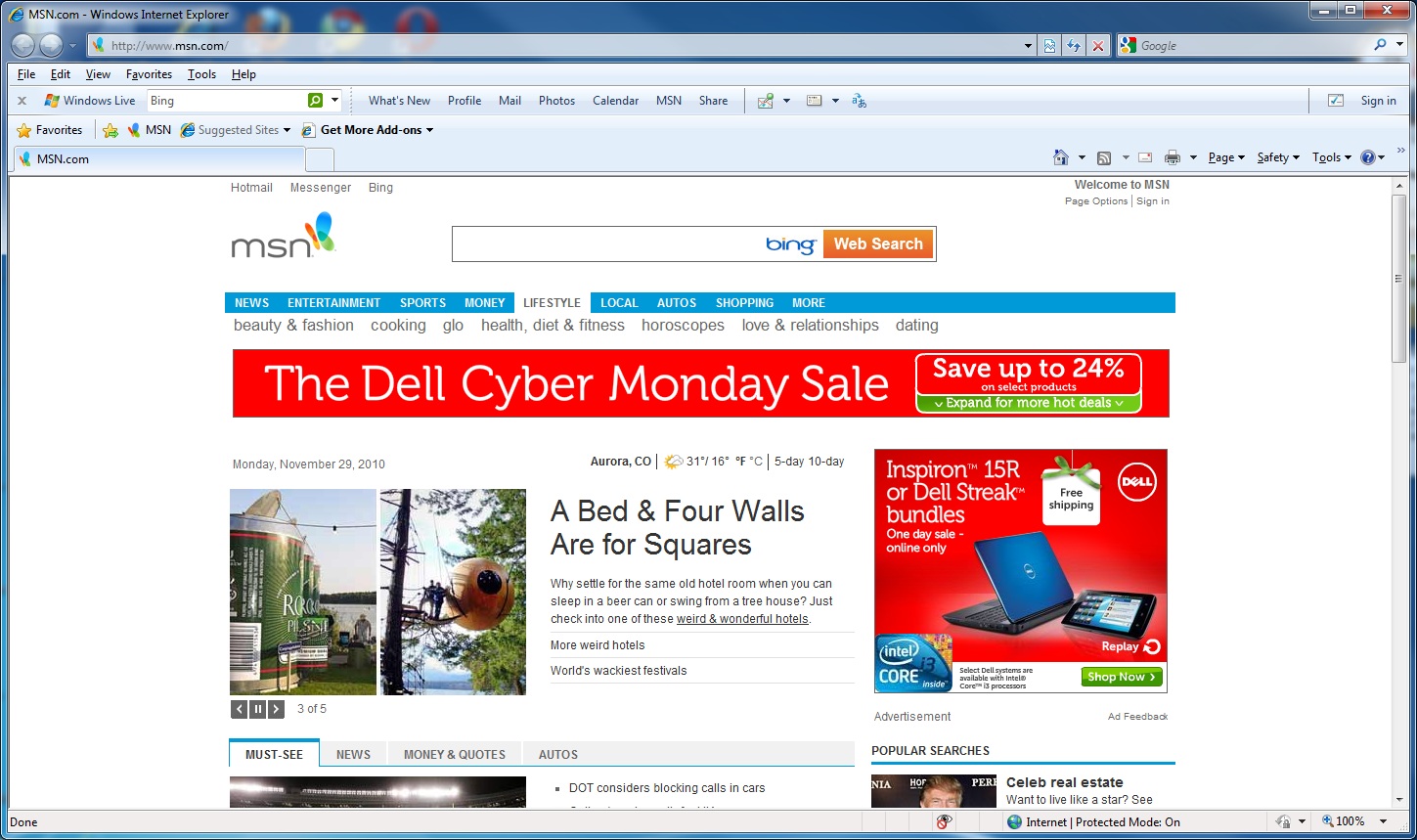
|
|
|
Now suppose we want to leave the home page intact so we can refer back to it, but we want to open the Top Hat Techs website. Simply click on the small box on the tab bar (see arrow below) to open a new tab.
|
|
|
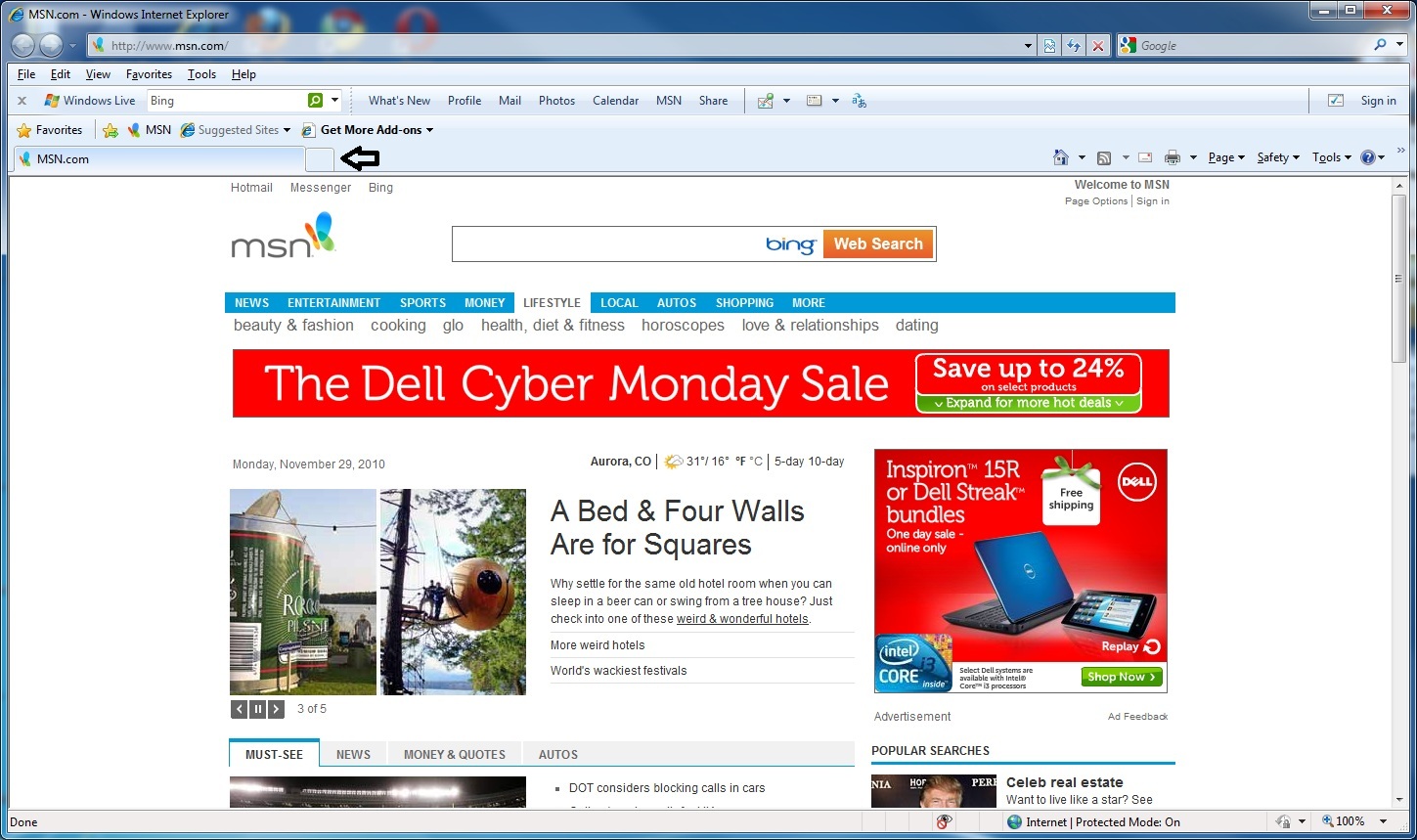
|
|
|
Find Top Hat Techs in your Favorites list (you do have Top Hat Techs in your Favorites list don’t you?) and click on it. You can also type in the URL at the top, or search for it with your favorite search engine.
|
|
|
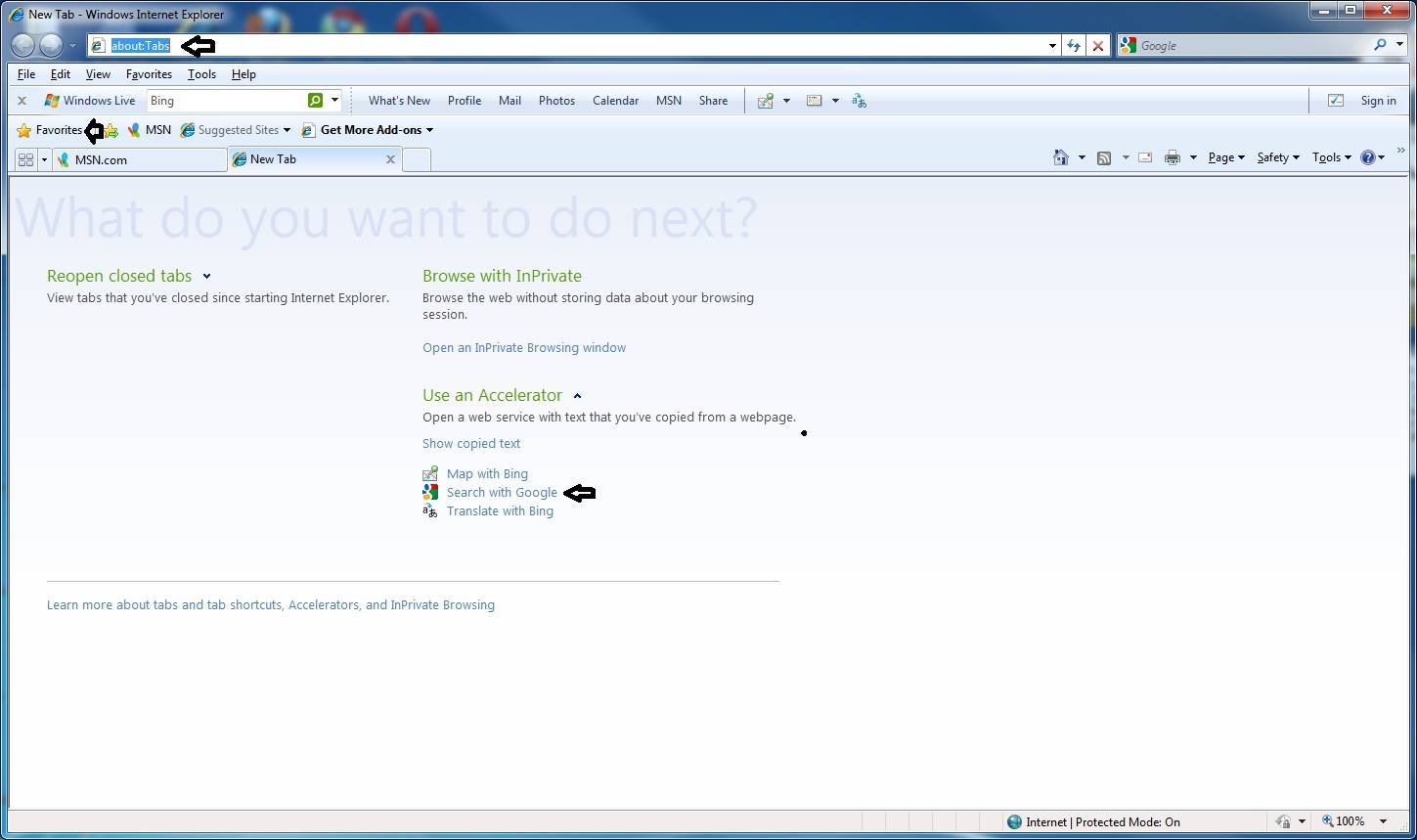
|
|
|
This opens the website (in this case Top Hat Techs). Note that the first MSN.com tab is still visible and available (just click on it to switch back to it).
|
|
|
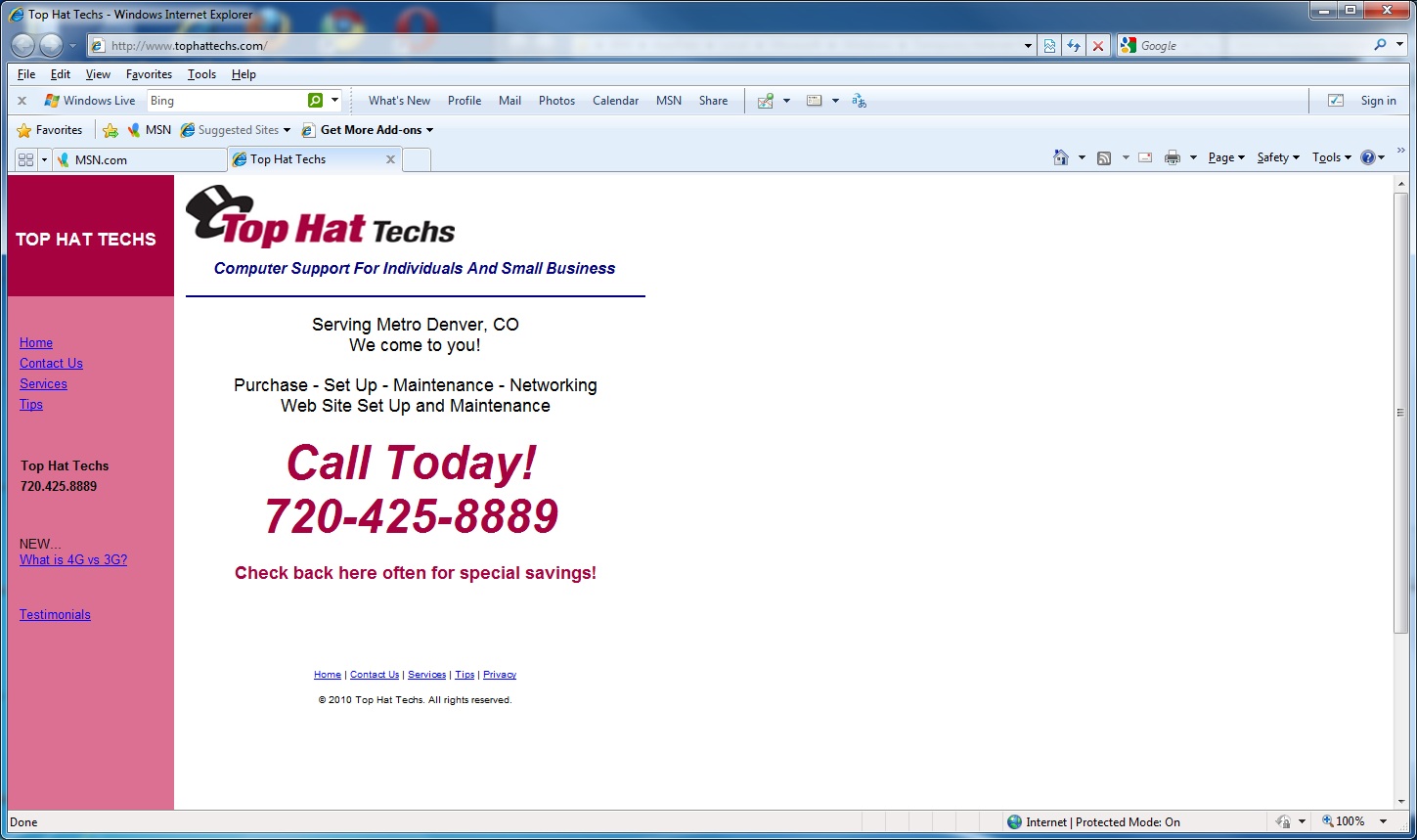
|
|
|
To open a third tab, simply click on the small box to the right of the Top Hat Techs tab opening another tab and repeat the process. Open as many tabs as you like the same way (within the limits of your computer resources). Individual tabs can be closed by simply clicking on the tab to activate it, then clicking on the "x" to close it.
|
|
|
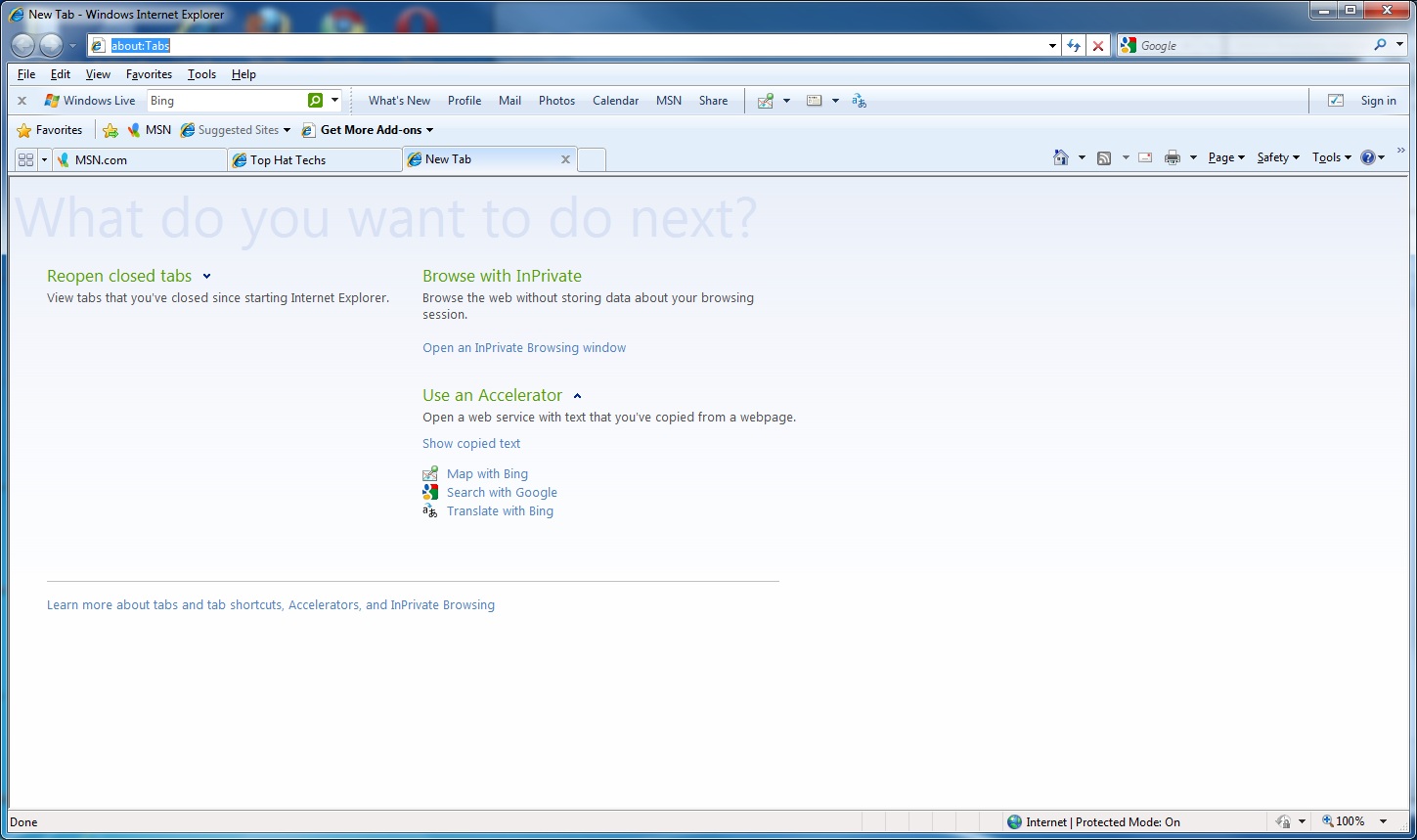
|
|
|
Similar functionality is available in Firefox, Opera, Google's Chrome, and Apple’s Safari.
|
|