|
|
 |
|
|
Computer Support For Individuals And Small Business |
|
|
|
|
1/10/11 |
|
|
Firefox Pop-up Blocker |
|
|
Pop-ups are browser windows that appear, usually unexpectedly, when visiting a website. They are typically smaller than the main browser window and do not include all the usual features found in a regular browser window.
|
|
|
Pop-ups often are created for advertising purposes and can be quite annoying. They typically appear when a link is clicked.
|
|
|
However, there may be times when you wish to allow pop-ups, either all pop-ups or just on particular websites. Firefox provides a pop-up blocker with various options. It is turned on by default.
|
|
|
In order to access the settings for the Firefox pop-up blocker, open the Tools menu.
|
|
|
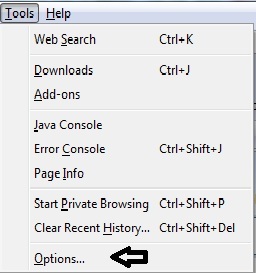
|
|
|
Click "Options..." to open the Options window.
|
|
|
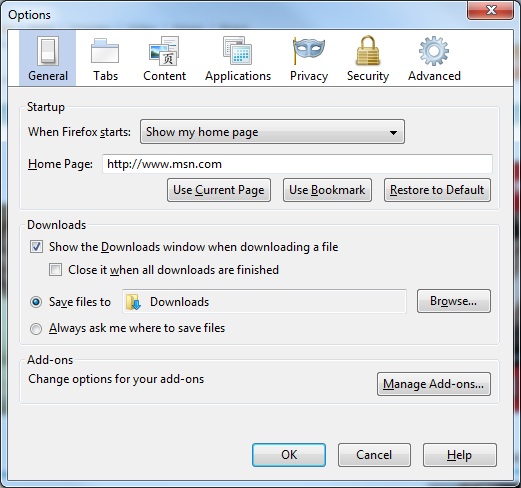
|
|
|
Click the "Content" icon along the top to display options regarding the pop-up blocker, among other things.
|
|
|
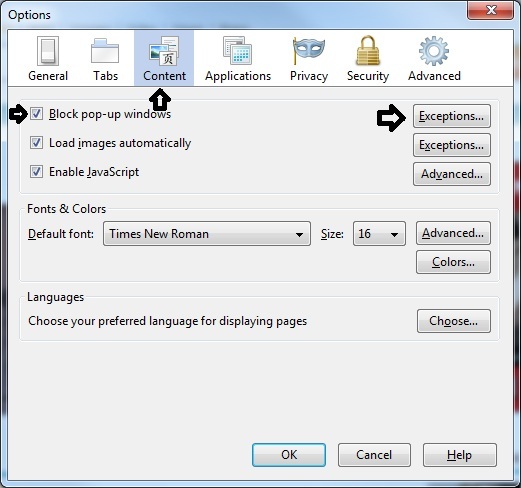
|
|
|
The "Block pop-up windows" checkbox on the left controls whether the pop-up blocker is on or off. If it is on, clicking the "Exceptions..." button provides a window to allow pop-ups on specific websites.
|
|
|
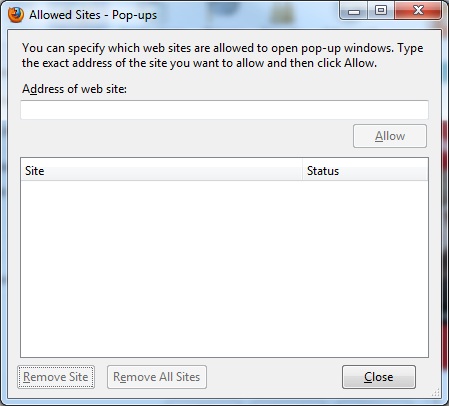
|
|
|
Type in the address of the website for which you would like to allow pop-ups and click the "Allow" button. It will be added to the list in the larger box below. Click "Close" and then "OK" to save your changes.
|
|
|