|
|
 |
|
|
Computer Support For Individuals And Small Business |
|
|
|
|
9/17/09 |
|
|
Office 2007 Quick Access Toolbar Icons |
|
|
The interface of the main components of Microsoft Office 2003 (Word, Excel, Power Point, etc.) included a Standard Toolbar. Within the toolbar were a number of icons which simplified common tasks such as creating a blank document, opening a document, saving a document, printing a document, etc.
|
|
|
As an example, here is an illustration of the Standard Toolbar from Word 2003:
|
|
|
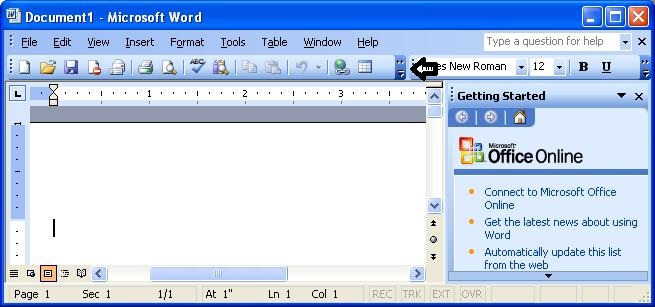
|
|
|
So what happened to the toolbar in Office 2007? Well, it's there, but it has a new name, Quick Access Bar and can be found on the upper left next to the Office Button. It also does not automatically come with all the icons. When you first open Word 2007, it probably looks something like this:
|
|
|
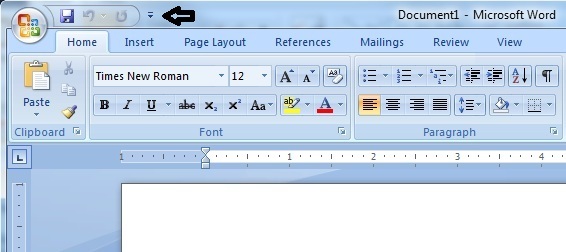
|
|
|
Fortunately it is easy to add more icons. Click on the down-arrow at the right side of the menu to display the "Customize Quick Access Bar" menu.
|
|
|
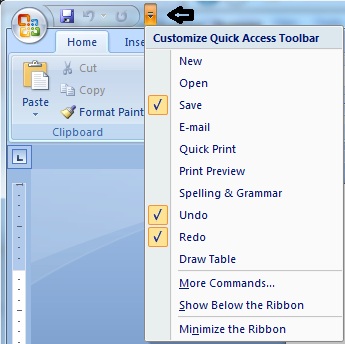
|
|
|
Click to the left of one of the additional icons you would like on the Quick Access Toolbar. The menu will disappear and the icon will be added. Repeat this process for all additional icons you would like. We have added "New," "Open," "Quick Print," and "Print Preview."
|
|
|
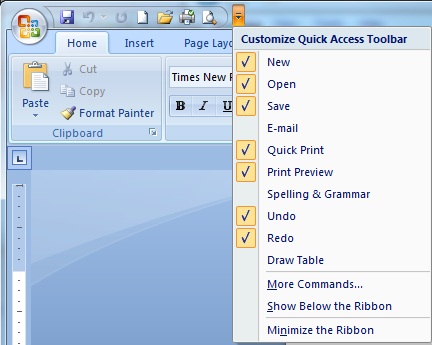
|
|
|
For additional icons, click "More Commands..." near the bottom of the Customize Quick Access Toolbar menu.
|
|
|
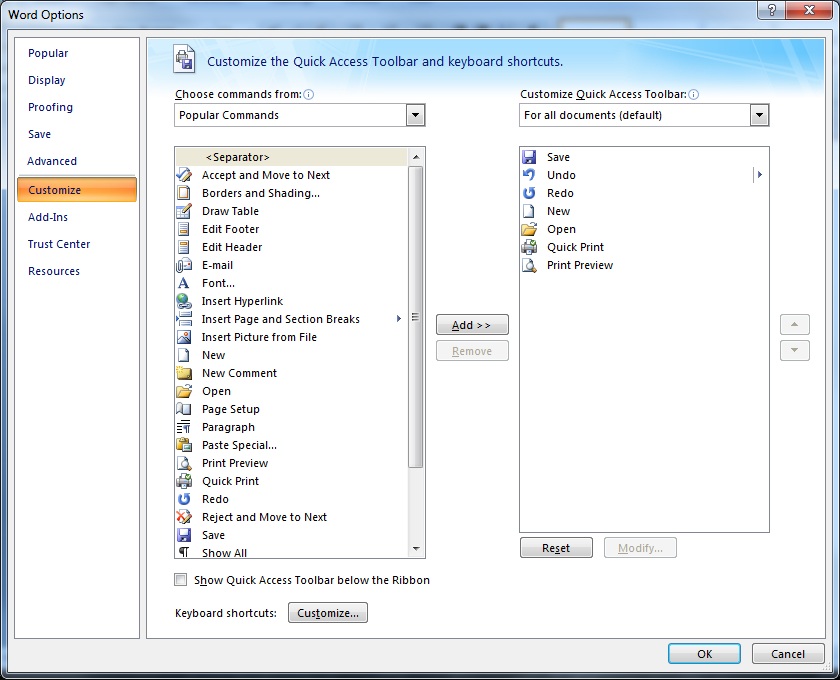
|
|
|
Click on an icon in the left pane that you would like to add and click the "Add > >" button. We have added "Page Setup."
|
|
|
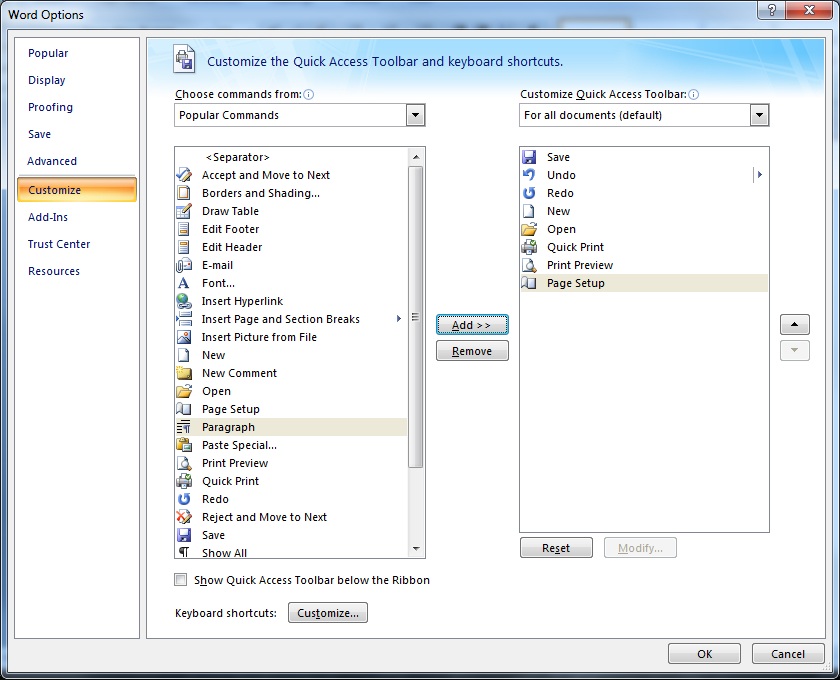
|
|
|
To re-arrange the icons, click on an icon in the right pane that you would like to move and use the up and down arrows on the right to move it to the appropriate location. Repeat this process with the various icons until you have them in the order you like.
|
|
|
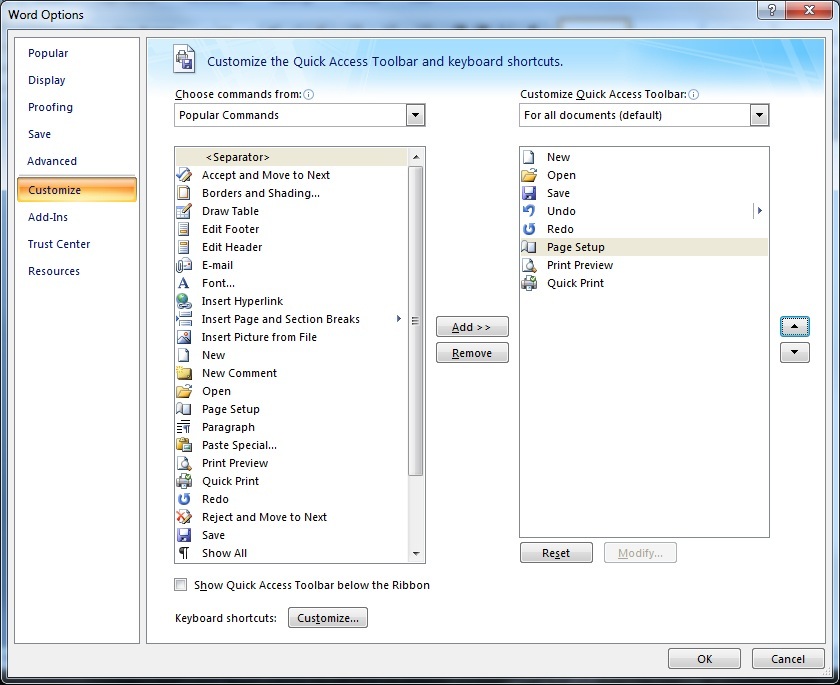
|
|
|
Click the "OK" button at the bottom. The Quick Access Bar now has all the icons we have added arranged in the preferred order.
|
|
|
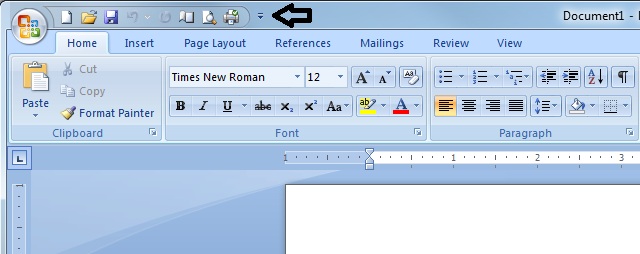
|
|