|
|
 |
|
|
Computer Support For Individuals And Small Business |
|
|
|
|
4/12/12 |
|
|
Creating Recurring Appointments In Outlook 2010 |
|
|
Some appointments recur on a regular basis. It is helpful to be able to set one up only once and have it appear on a repetitive basis.
|
|
|
Fortunately Outlook 2010 provides the capability of inputting recurring appointments. With the Calendar open, click the "New Appointment" icon in the "Home" ribbon. |
|
|
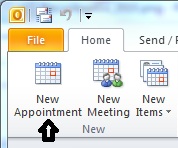
|
|
|
An appointment also can be set up when viewing emails by clicking the "New Items" icon then "Appointment" from the menu which appears.
|
|
|

|
|
|
In either case, the "Appointment" window appears.
|
|
|
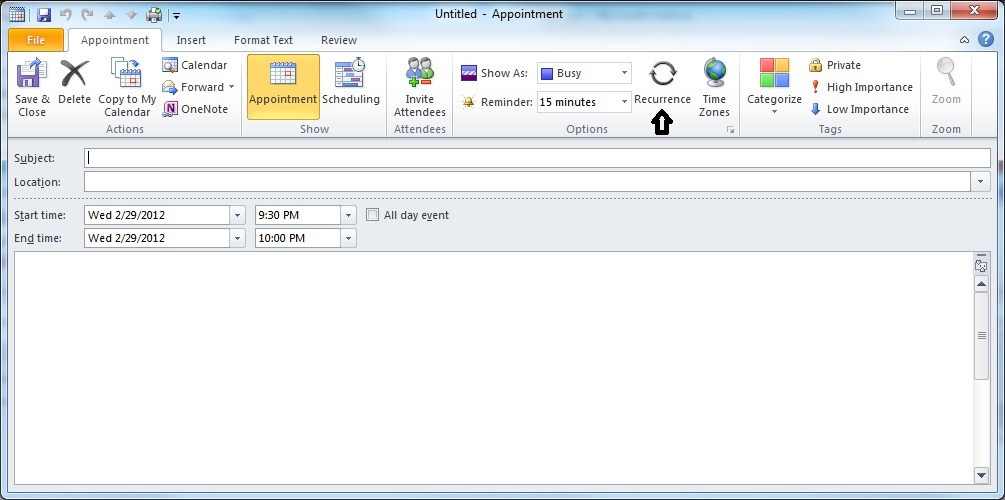
|
|
|
Clicking the "Recurrence" icon (as indicated by the arrow in the illustration above) opens the "Appointment Recurrence" window. |
|
|
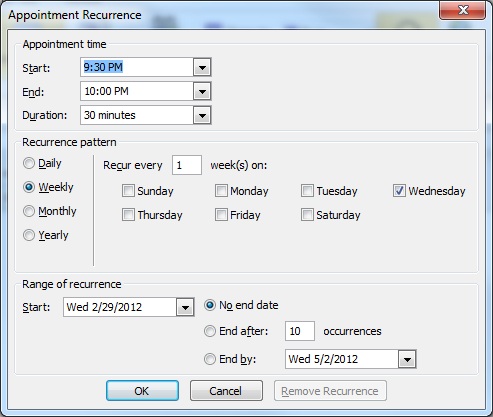
|
|
|
This window provides multiple options to set up a recurring appointment, including start and end time, frequency, and end date. There are several options for the recurrence pattern. Note that the Daily, Weekly, Monthly or Yearly radio buttons provide different options. |
|
|
Clicking the "OK" button closes the window and populates your calendar. |
|