|
|
 |
|
|
Computer Support For Individuals And Small Business |
|
|
|
|
1/3/11 |
|
|
How Can The XP Classic Start Menu Be Reset to Look Like The Standard XP Start Menu? |
|
|
Q - H.S. from Denver, CO. asks: When my Windows XP computer was set up some years ago the Start Menu was configured to look like my old Windows 2000 machine. Now I would like it to look like the menu I see on other XP machines. Can this be done without re-installing the operating system?
|
|
|
A: When Windows XP was released it was a huge hit, combining the user-friendly interface from the Windows 95 - 98 line with the stability of Windows NT - 2000. But the interface was modified and given a new look. Many people preferred the old interface they were used to. |
|
|
Users were given the option of a Start Menu that looked more like the old one, and it was designated the "Classic" Start Menu. In order to reset the menu to look like the "standard" XP Start Menu (no re-install necessary!), right-click on the Start button to bring up a menu as follows:
|
|
|
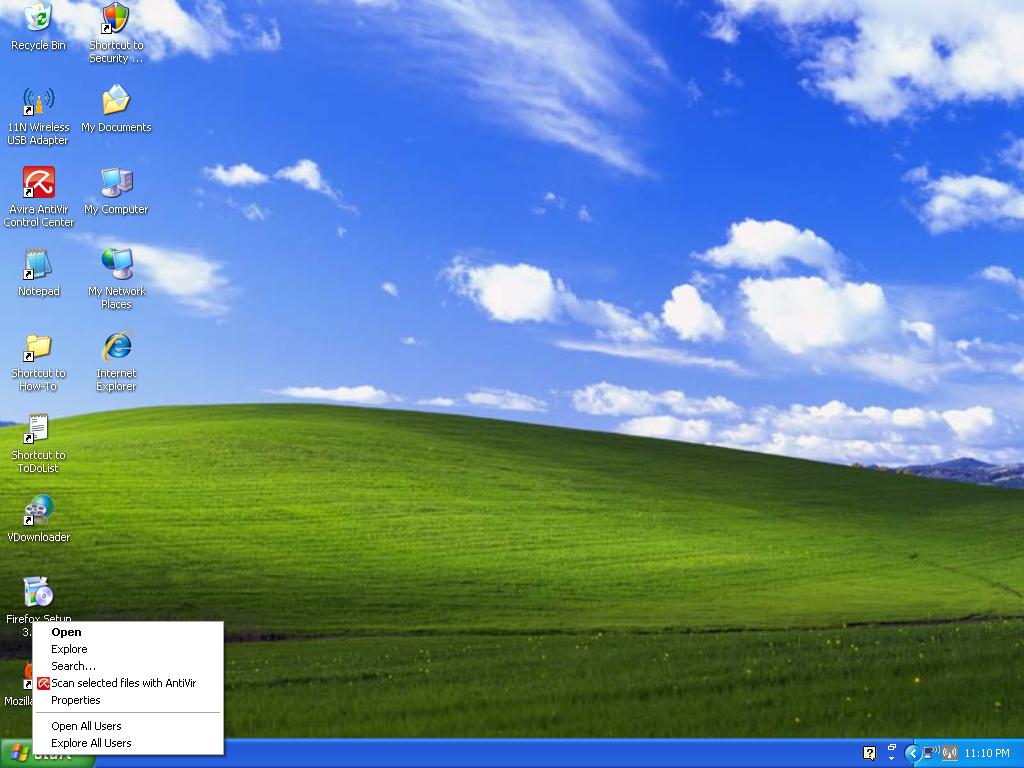
|
|
|
Click on "Properties" to bring up the Properties window for the Start Menu.
|
|
|
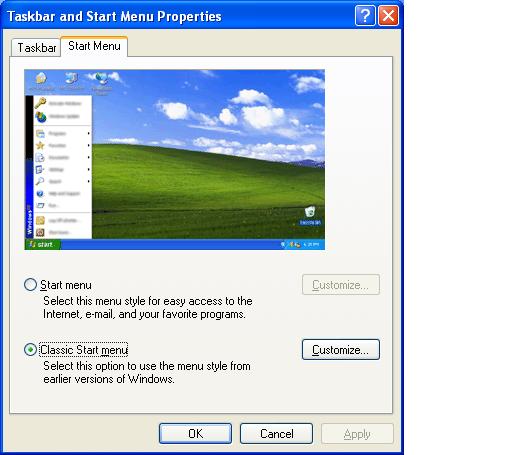
|
|
|
Click the button next to "Start menu" to select it rather than the "Classic Start menu."
|
|
|
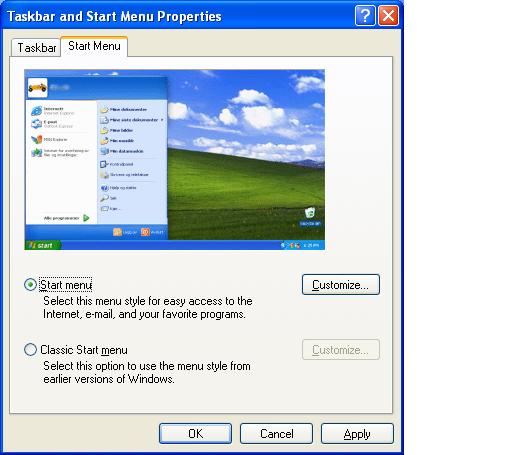
|
|
|
Click "OK" and the menu will be transformed into the "standard" XP Start Menu when you click on the Start button.
|
|