|
|
 |
|
|
Computer Support For Individuals And Small Business |
|
|
|
|
2/21/11 |
|
|
Facebook - Secure Browsing |
|
|
Facebook has recently taken another small but significant step to improve security and privacy. An option has been added to Account Security to provide for secure browsing where it is available on a website.
|
|
|
We recommend selecting this option if you haven't already. To activate it click on the Account pull-down window and click on Account Settings:
|
|
|

|
|
|
This opens the Account Settings window.
|
|
|
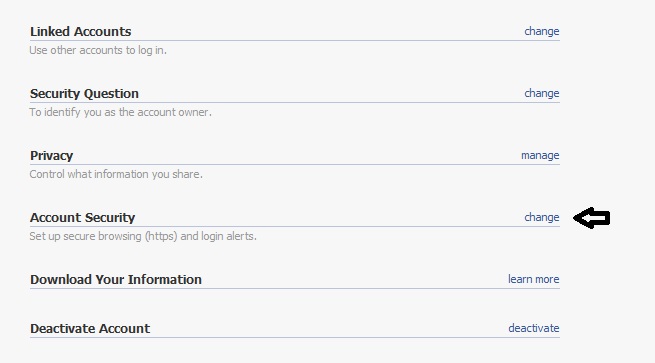
|
|
|
Click on "change" to the right of Account Security to expand it.
|
|
|
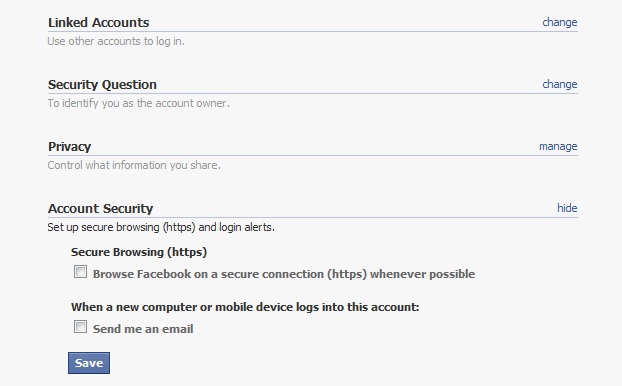
|
|
|
Under the "Secure browsing (https)" heading click on the checkbox next to "Browse Facebook...." Then click Save.
|
|
|
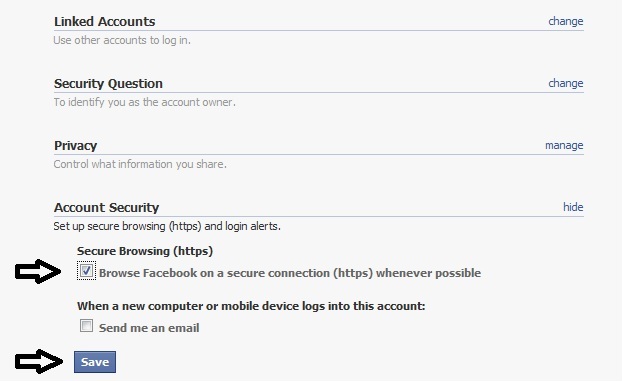
|
|