|
|
 |
|
|
Computer Support For Individuals And Small Business |
|
|
|
|
10/27/10 |
|
|
The Windows XP Control Panel |
|
|
The Control Panel is an integral part of Windows and has been part of the operating system since its beginning. It provides small programs, called "applets," that help you manage various aspects of your system.
|
|
|
Examples include: Date and Time, Display (Monitor), Keyboard, Mouse, Folder Options, Networking, Printers, Security, Users, and many more (see the final illustration below for a full display of applets). Some of these can be very helpful in making your use of the computer more productive and enjoyable.
|
|
|
The very first time the Control Panel is opened, it is typically in the "Category" view. The other option is to use the "Classic" view. We find the Classic view more useful. You can switch from one to the other in the upper left hand corner of the Control Panel window.
|
|
|
The following illustrates opening the Control Panel. First, open the Start Menu by either clicking the Start Button or pressing the Windows key on the keyboard.
|
|
|

|
|
|
The Control Panel will be on the right side of the menu. Simply click on it to open it.
|
|
|
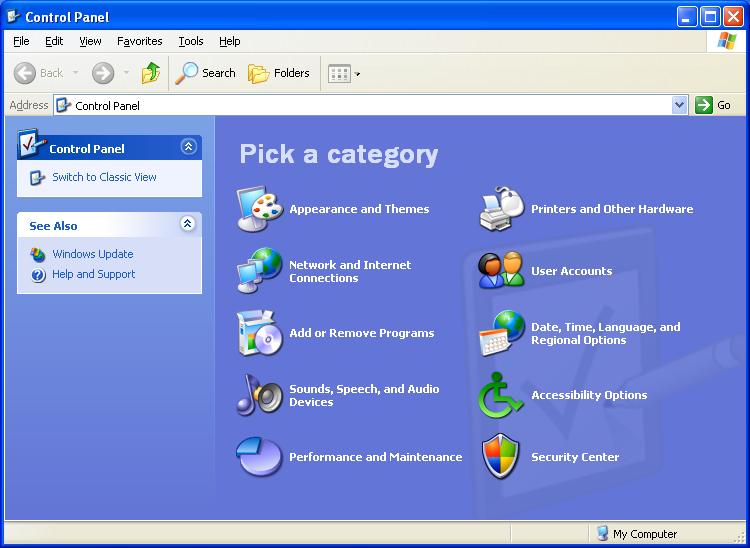
|
|
|
To change to the Classic view simply click on "Switch to Classic View" in the upper left portion of the window.
|
|
|
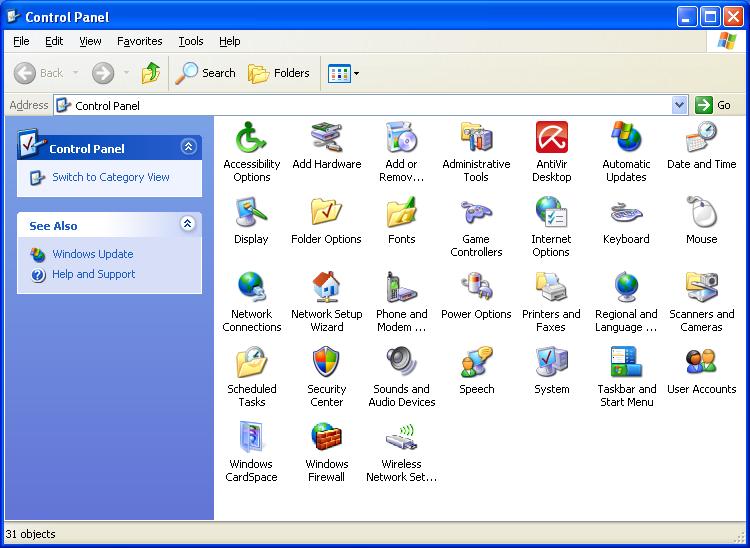
|
|
|
The Classic view displays an icon for each applet. In addition to applets related to the Windows operating system, third-party software providers can also add their own applets. Note the applet for "Antivir Desktop" from a third-party provider in the illustration.
|
|
|
Any applet can be opened by double clicking on it. A shortcut can be created and placed on the desktop through standard Windows methodology.
|
|