|
|
 |
|
|
Computer Support For Individuals And Small Business |
|
|
|
|
12/22/10 |
|
|
Games - Windows Vista and Windows 7 |
|
|
Both Windows Vista and Windows 7 come with games. Some versions have a limited selection, and some versions have the games turned off.
|
|
|
Beginning with Windows Vista, Microsoft introduced what they call the "Games Explorer." To open it click on the "Games" option on the right side of the start menu. Or, type "games" into the search box at the bottom of the Start Menu and click "Games Explorer."
|
|
|
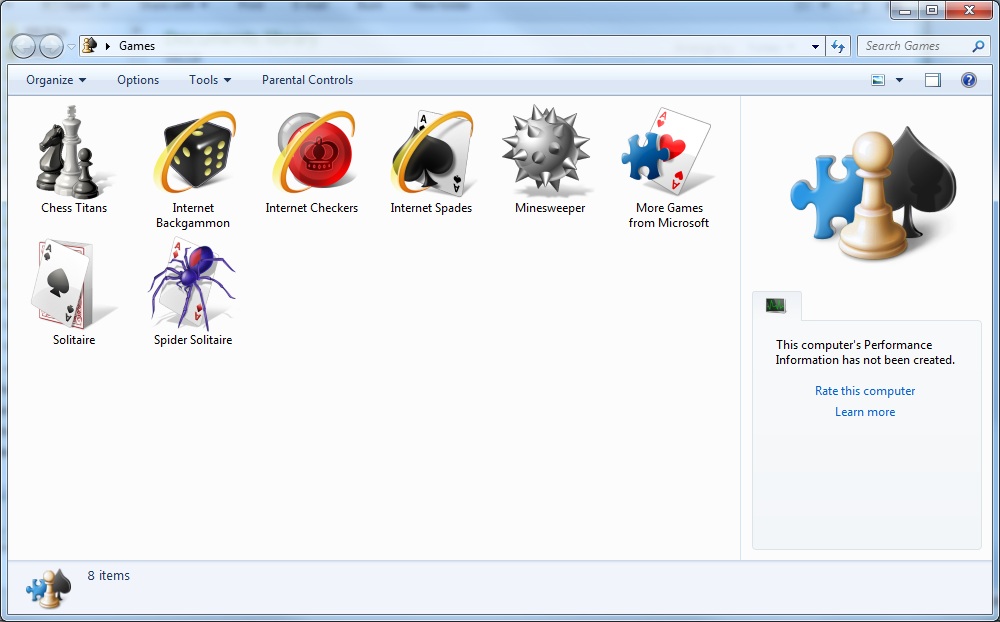
|
|
|
The games available will be listed, unless some, or all, have been turned off. To turn them on open the Control Panel. Open it in the Icon view for Windows 7 or the Classic view for Windows Vista.
|
|
|
Click on the "Programs and Features" icon. A window will open which will display installed programs.
|
|
|
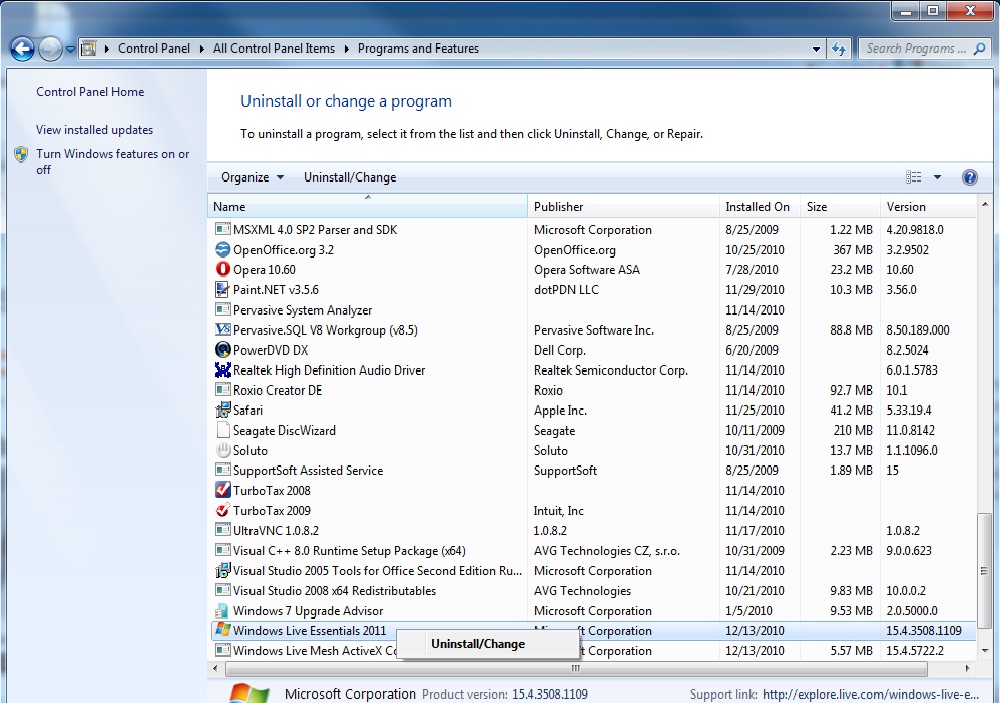
|
|
|
Along the left side click "Turn Windows features on or off." A window will open listing various features. Find "Games" and check the box next to it to turn on all available games.
|
|
|
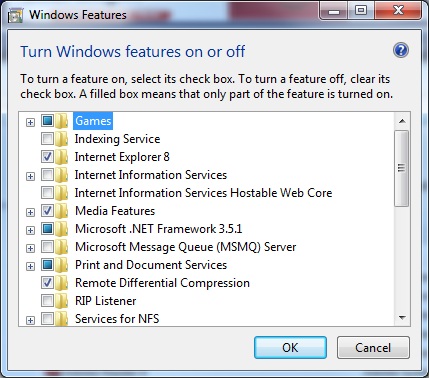
|
|
|
As an alternative, click on the "+" sign to expand the tree. Individual games can be turned on or off by checking or unchecking the box next to each game.
|
|
|
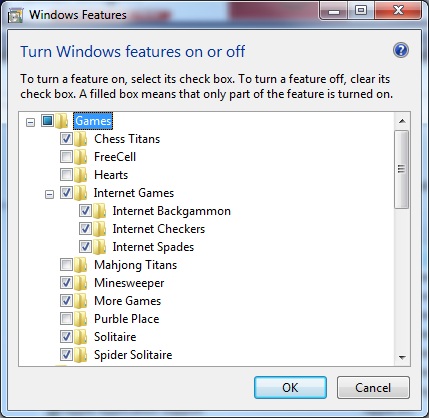
|
|
|
Click "OK." It may take a few minutes to process. When it's done, available games will appear in the Games Explorer. Simply double-click the icon of the game you wish to play and begin. Good luck!
|
|