|
|
 |
|
|
Computer Support For Individuals And Small Business |
|
|
|
|
1/10/11 |
|
|
What To Do About A Slow Computer - Part 2 |
|
Programs Running In The Background |
|
|
In a previous article entitled What To Do About A Slow Computer we addressed slow computer performance. It reviewed a number of issues which can cause a slow computer. In this follow-up article we will discuss processes running in the background in more detail.
|
|
|
When Windows starts, a list of programs, processes, and services are started. Many of these continue to run in the background, even until the machine is eventually shut down.
|
|
|
There are good reasons for this in many cases. For instance, anti-virus software should run throughout a computer session. Also, some processes assist applications in opening faster when you need them. However, these background processes use a certain amount of computer resources, and therefore impact performance.
|
|
|
Some of these programs, processes, and services may be unnecessary, based on the particular way the computer is used. There also may be programs running that were installed on a new computer by the manufacturer, but are not being used and not wanted. For example, it is not unusual for a new computer to come loaded with various kinds of trial software.
|
|
|
The programs and services that start when the computer is turned on can be controlled through the System Configuration window (System Configuration Utility in Windows XP). The two tabs of interest are "Startup," which controls programs, and "Services." Below is an image of the Windows 7 System Configuration window, Vista and XP are similar.
|
|
|
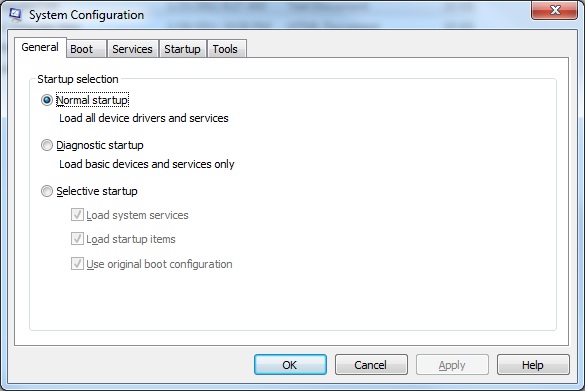
|
|
|
We should point out that care must be taken in modifying the startup programs and services. This is particularly true in regard to the services. Some of these play a critical role in the operation of a computer, and their function may not be obvious by their name or description. The "General" tab may change slightly as you remove programs, but we do not recommend changing anything on the other tabs unless you are very sure what the effect will be.
|
|
|
We recommend further changing only one item at a time, then using the computer for a while until you are sure the modification is satisfactory and doesn't impact the computer use negatively.
|
|
|
Soluto is a helpful tool in eliminating unnecessary startup programs. It simplifies the process and can be found in the Top Hat Techs Download Center. Soluto is actually designed to help reduce startup time, but also is useful in simply delaying or preventing programs from running continuously in the background. It provides a user-friendly, easy-to-use interface which is very effective in removing programs from startup. Read more about and download Soluto.
|
|