|
|
 |
|
|
Computer Support For Individuals And Small Business |
|
|
|
|
2/28/11 |
|
|
Turning Windows Vista User Account Control On Or Off |
|
|
When Windows Vista was released Microsoft introduced the concept of User Account Control (UAC) as a security enhancement. Basically UAC notifies the user before a change is made to the computer that requires administrator-level permission. Windows Vista allows UAC to be turned off or on. Before we begin, let us emphasize that we generally do not recommend turning off UAC.
|
|
|
In order to access the setting open the Control Panel in the Classic view and click the User Accounts icon. This opens the User Accounts window.
|
|
|
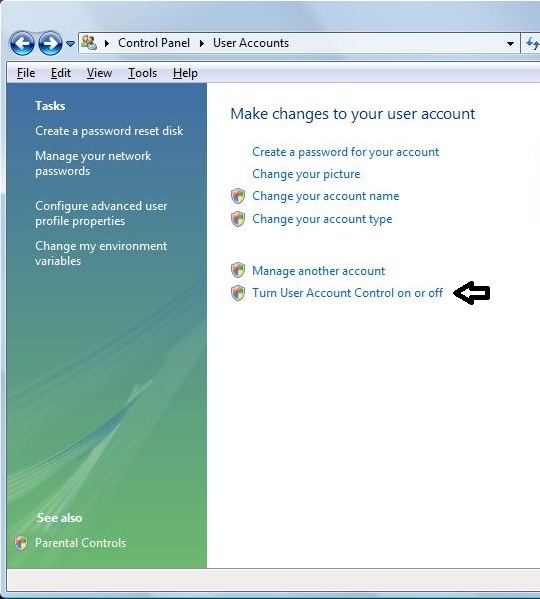
|
|
|
Click "Turn User Account Control on or off."
|
|
|
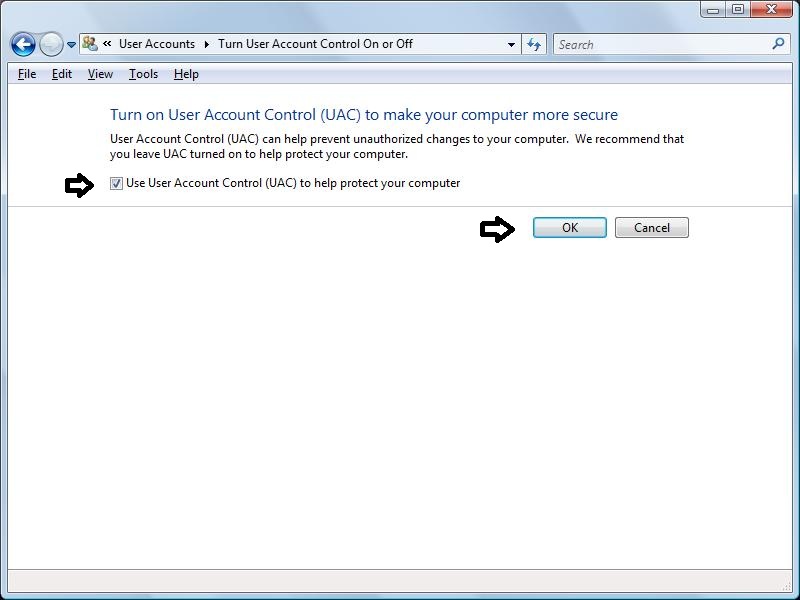
|
|
|
Uncheck the checkbox and click "OK" to turn off UAC. If the box is unchecked, checking it and clicking "OK" turns it on. A reboot will probably be required to finalize the change. As we mentioned above, we do not recommend turning UAC off.
|
|