|
|
 |
|
|
Computer Support For Individuals And Small Business |
|
|
|
|
4/20/11 |
|
|
Quick Calendar |
|
|
Ever need to look at a calendar when working on a document? Maybe you just need to look at dates from the recent past or near future.
|
|
|
You can always pull up your appointment calendar, or look at a desk calendar, or one hanging on the wall. But Windows 7, Vista, and XP provide a very handy and quick method for bringing up a calendar.
|
|
|
Windows 7 and Vista - Both Windows 7 and Vista provide a clock on the taskbar, usually on the bottom of the taskbar if the taskbar is in its default position. By simply clicking on the clock, a calendar of the current month appears.
|
|
|
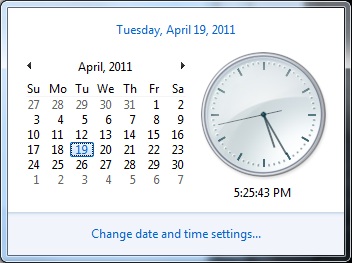
|
|
|
By clicking on the arrows on the left or right of the month the calendar moves to the last or next month. By clicking on the month-year the image changes to provide immediate access to any of the 12 months.
|
|
|
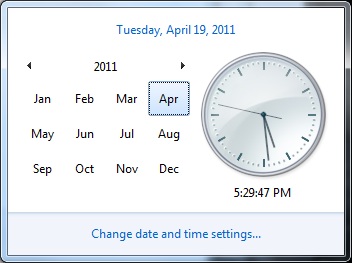
|
|
|
In this configuration clicking on the year the image changes to provide access to all the years in the decade.
|
|
|
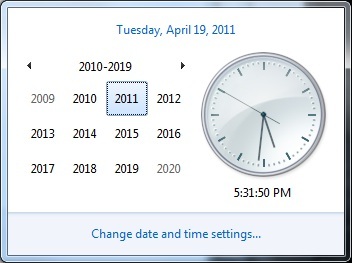
|
|
|
Clicking on the arrows to the left or right provides access to all decades for years from 1900 to 2099. Note that clicking on "Change date and time settings..." opens the Date and Time window from which the current date and time can be reset.
|
|
Windows XP - Double-clicking on the clock on the taskbar of Windows XP brings up the Date and Time Properties window. This can also be opened from the Control Panel.
|
|
|
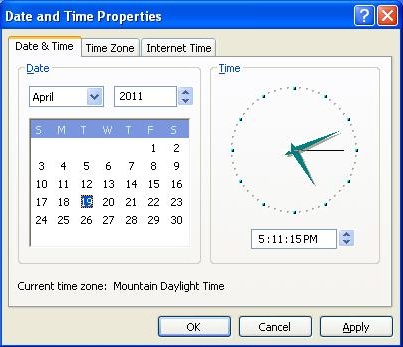
|
|
This calendar provides access to years from 1980 to 2099. This window can also be opened from the Control Panel and allows resetting the time and date.
|
|