|
|
 |
|
|
Computer Support For Individuals And Small Business |
|
|
|
|
1/12/12 |
|
|
Increase Screen Size In Windows 7 |
|
|
Sometimes the fonts, images, etc. on the Windows 7 screen are just too small to see clearly. A new feature in Windows 7 allows the increase in size without adjusting the resolution.
|
|
|
Begin by right-clicking on the Desktop. A menu appears. |
|
|
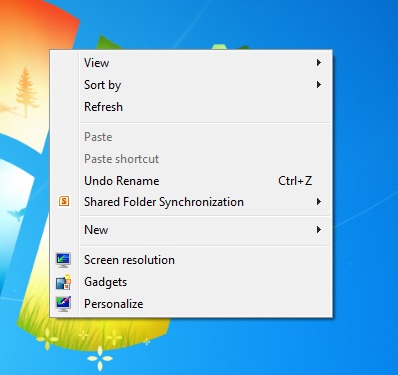
|
|
|
Clicking "Personalize" brings up a window with a number of options concerning screen appearance.
|
|
|
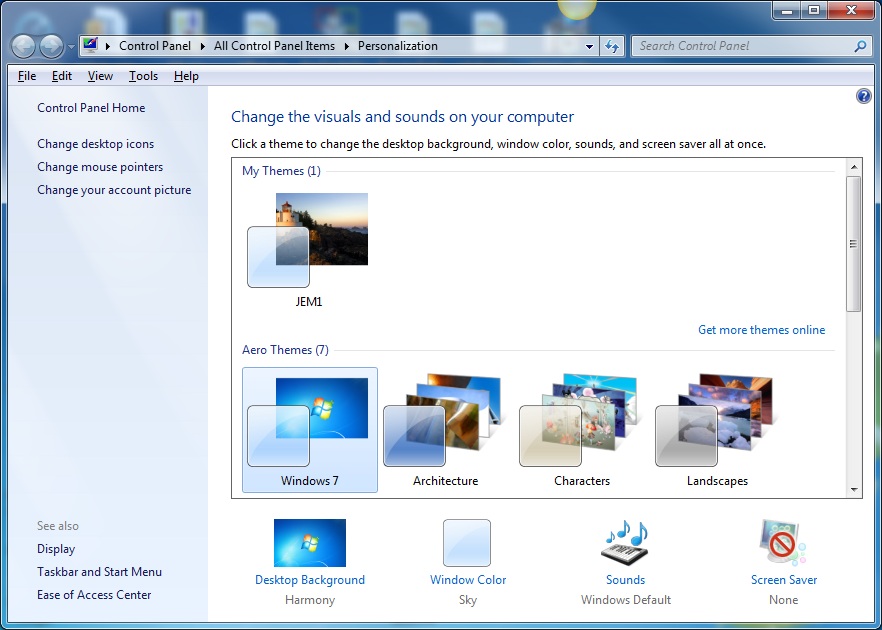
|
|
|
Click "Display" on the bottom left to display size options. |
|
|
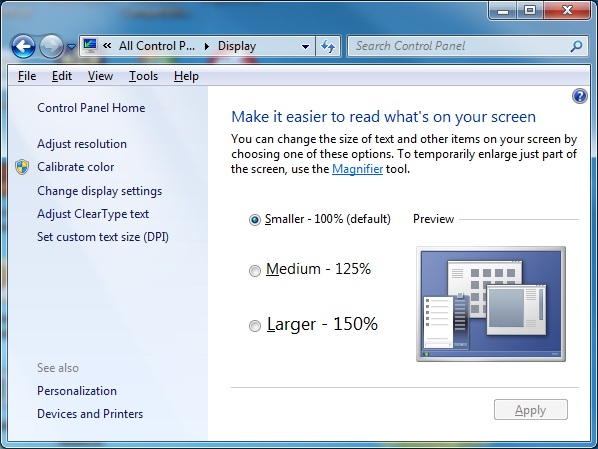
|
|
|
The three options are Smaller, Medium, and Larger. Unless it has been adjusted previously, Smaller is typically selected as in the illustration. Note that the "Apply" button is grayed out. Select your preferred option. |
|
|
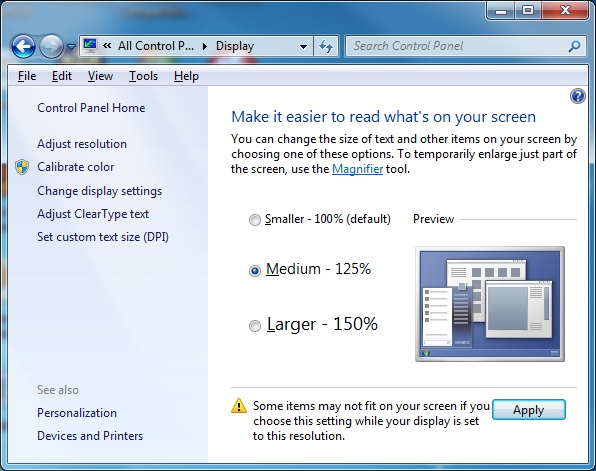
|
|
|
In the illustration we have picked Medium. Click the "Apply" button. |
|
|
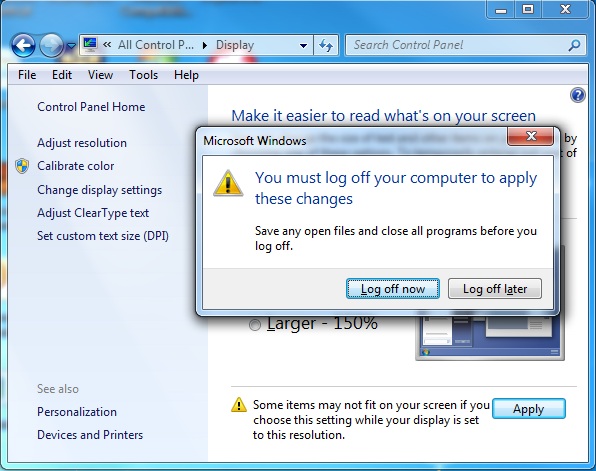
|
|
|
You must log off and log back on to affect the change. You have the option of logging off immediately or later. When you log back on, the change will be in place. |
|