|
|
 |
|
|
Computer Support For Individuals And Small Business |
|
|
|
|
1/10/11 |
|
|
The New Office 2007 - 2010 File Formats |
|
|
We have received a number of questions about the new Word file format which was introduced with the 2007 edition of Microsoft Office, and has carried over to the 2010 edition. Among many other significant changes, Microsoft’s Office 2007 changed the file formats for Word, Excel, and Power Point.
|
|
|
Many people, however, have continued to use Office 2003 (or even earlier). By default, Word 2007 saves a document with a “.docx” extension, as opposed to “.doc,” which we had become familiar and comfortable with over a number of years.
|
|
|
This becomes a problem when sharing files. For purpose of discussion, we will focus on Word files, but the same issues and solutions apply to Excel and Power Point files.
|
|
|
One of the first questions we get from people looking for a solution is whether the "x" at the end of ".docx" can be removed so someone using Word 2003 can read it. The answer is simply no. It's not the extension that makes the difference, but the file format.
|
|
|
Solution One - The simplest, and probably most used - and useful - solution to this dilemma when sharing a Word file between a Word 2007 (or 2010) user and a Word 2003 user is for the person using Word 2007 to save the file as a Word 2003 file. This is easily done when saving the file as illustrated below:
|
|
|
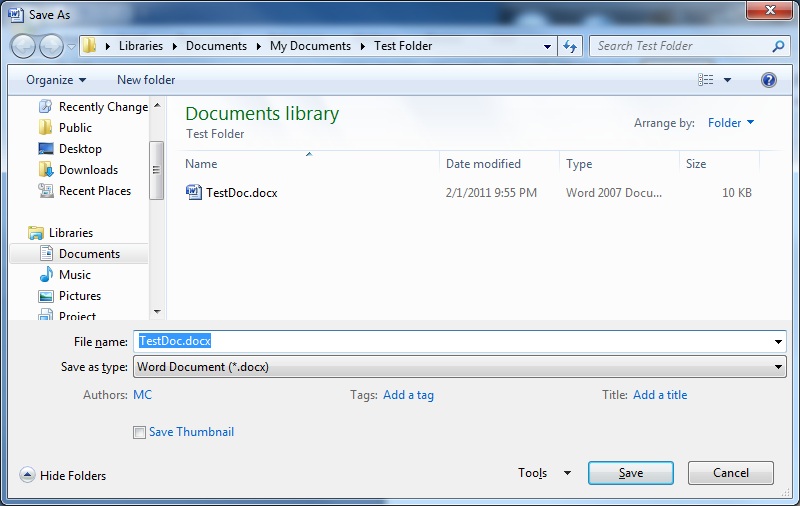
|
|
|
Here we are using Word 2007 and about to save a file named "TestDoc." When we click the Save option, Word presents the Save As window with the ".docx" default file format extension. Clicking the down-arrow on the right end of the "Save as type" box we get the following options:
|
|
|
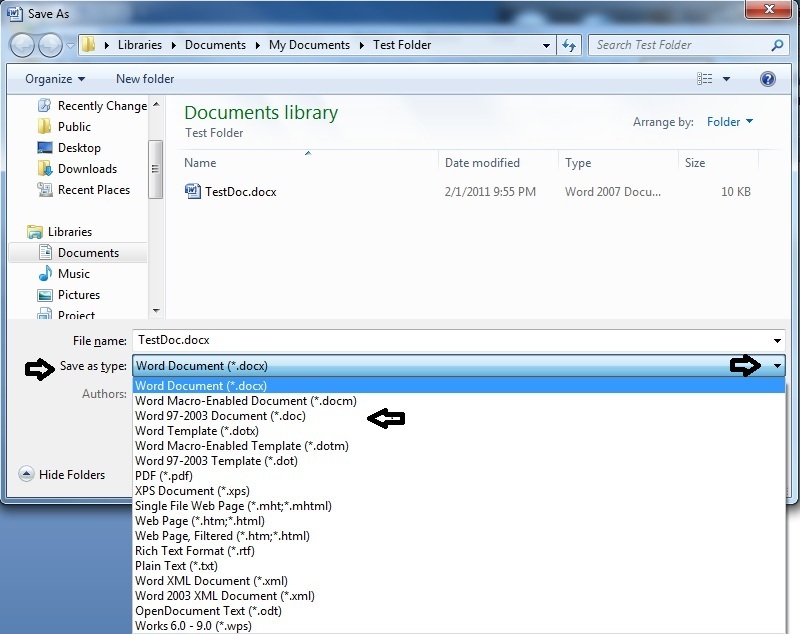
|
|
|
Note the option for "Word 97 - 2003 Document (*.doc)." Clicking on this selects the Word format which can be read by Word 2003 (and older versions of Word to Word 97).
|
|
|
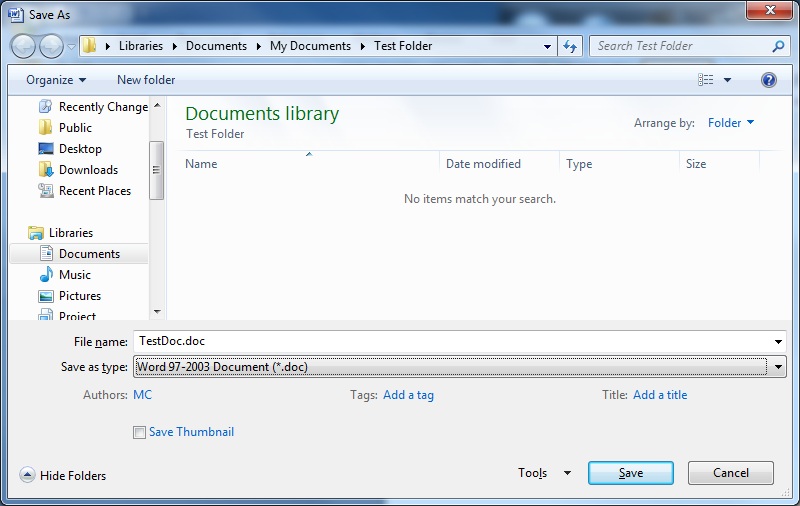
|
|
|
Clicking "Save" saves the file in a format that can be shared with and read by a Word 2003 user. We should point out that some formatting could be lost if the file is initially developed in Word 2007 or 2010.
|
|
|
Solution Two - Microsoft has released the Microsoft Office Compatibility Pack to address this issue. It provides a modification to Office 2003, and some older versions, allowing files to be read and saved in the new format.
|
|
|
Our testing of this package suggests this is something less than a perfect solution. Some functionality can be lost either way when converting files. However, if the users involved are willing to spend the effort to reconcile their sharing of documents with its limitations, it can certainly be useful.
|
|
|
More information and a link to download the Microsoft Office Compatibility Pack is available in the Top Hat Techs Download Center.
|
|